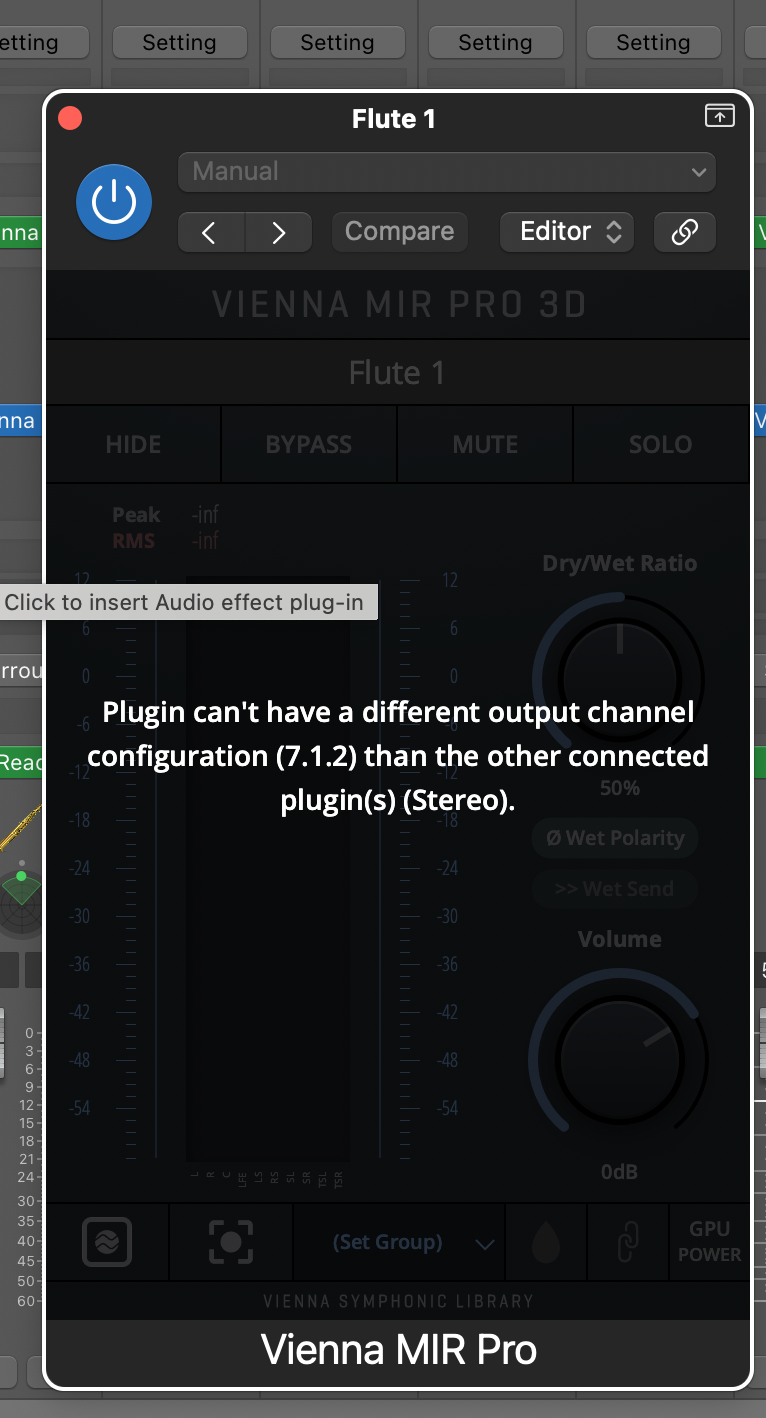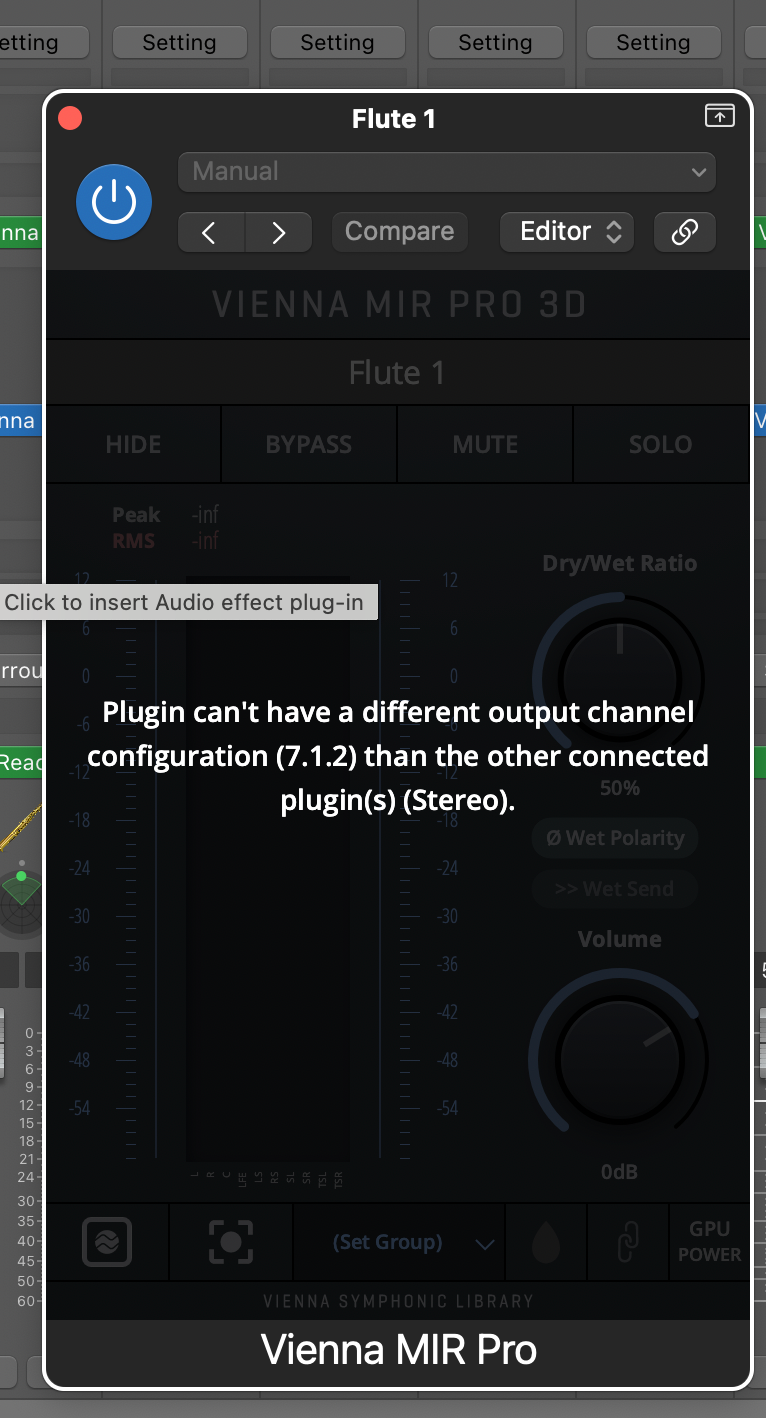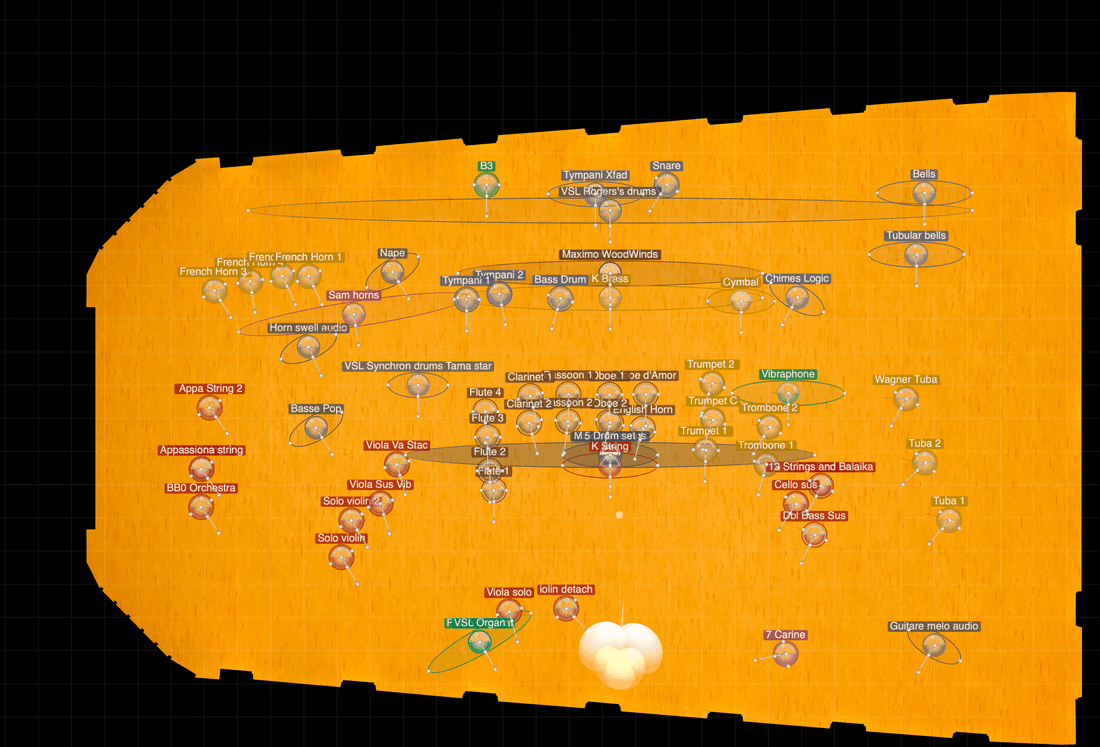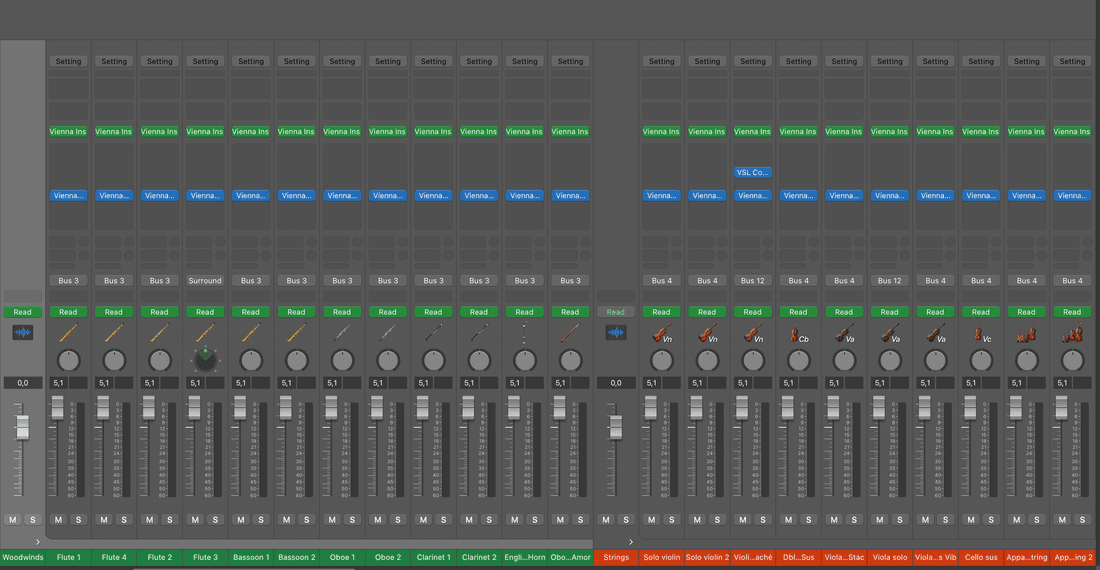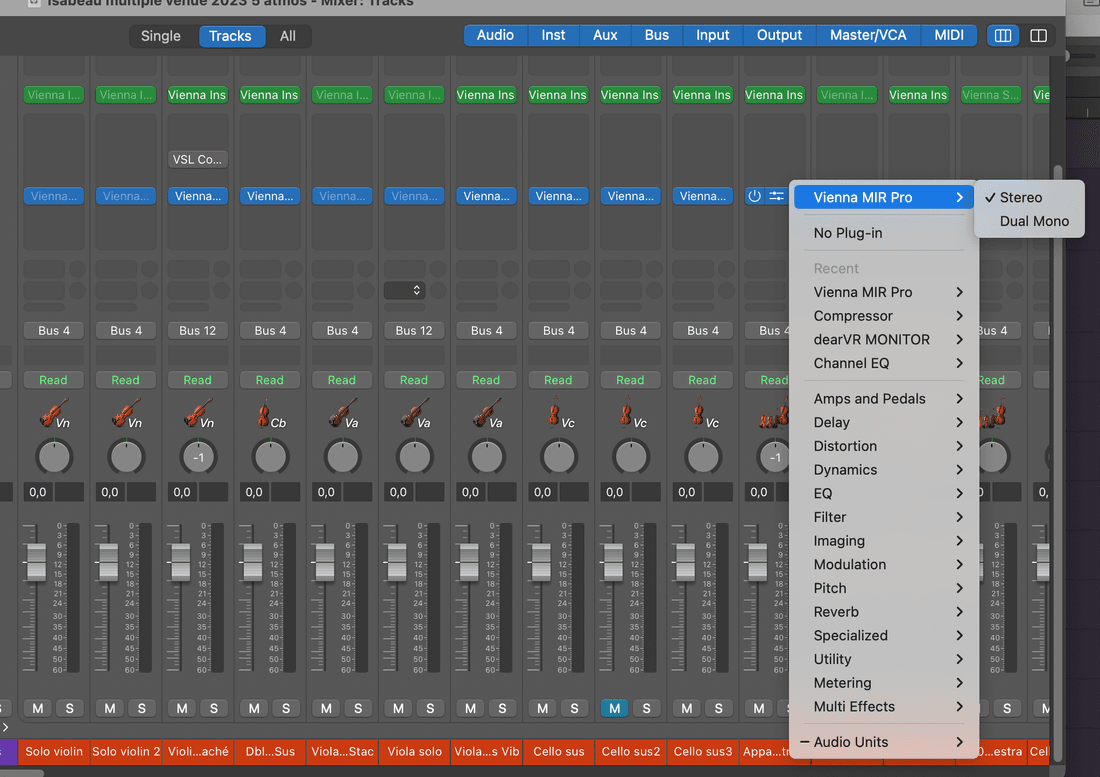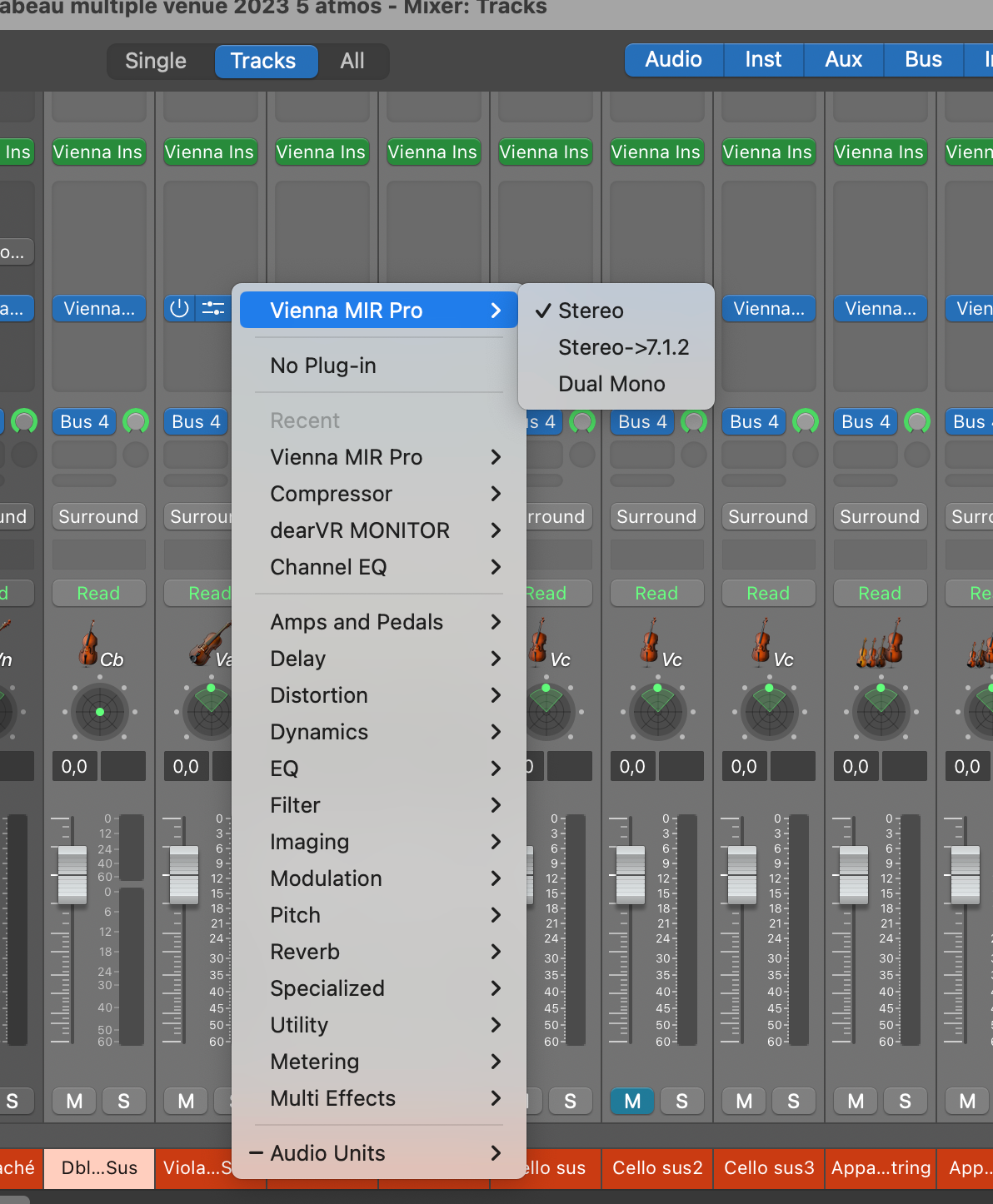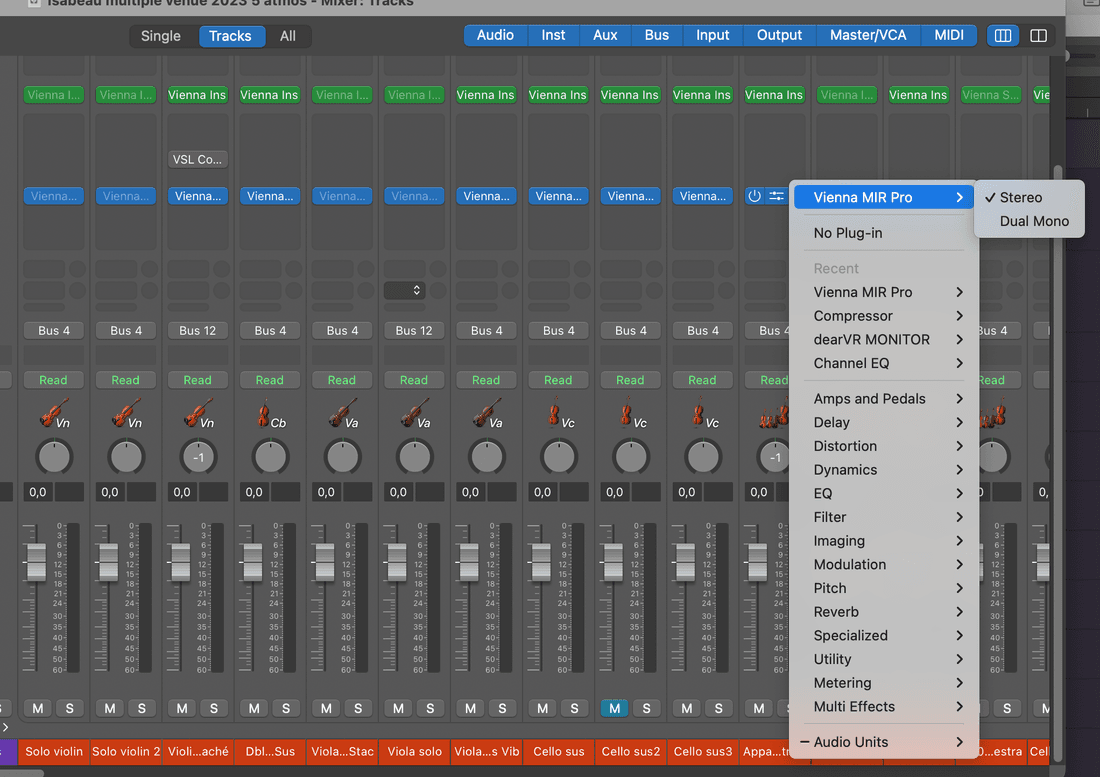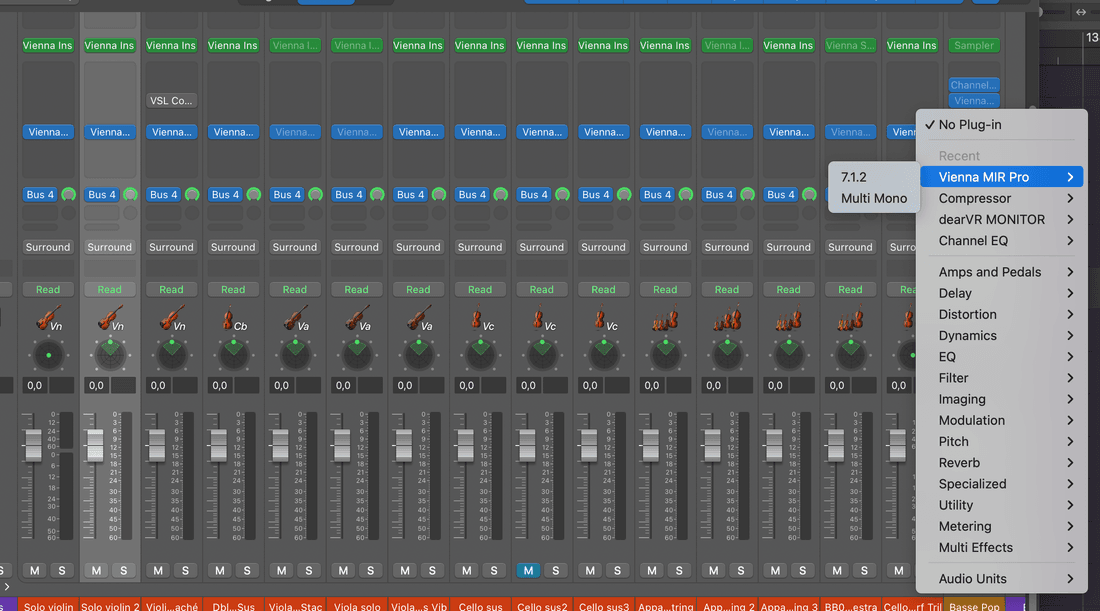Hello
Is there is somebody that have experiment in converting a Logic Stereo project using MIR PRO 3D into Dolby Atmos 7.x.x.
I use DEARVR-Monitor and I have also set my studio in 7.1.2
I use :
- Busses for each desk and each kind of instruments
- VI instruments
- Synchron.... instrument
- Kontakt instrument
- Opus instruments
- Logic instruments
What are the steps not to get this error message ?
I have ask to VSL support some help to give guidances but apparently they cannot help.
I have tried to convert a song (63 tracks) and my template song (130 tracks), each time it is a process of MANY MANY MANY hours of try an error, because MIR cannot not to set all the track to 7.x.x, the MIR plug in should set it automatically when you have define a venue in "immersive" mode.
An interim solution is to name the MIR PRO plug-in to MIR 7.x
If you select all the tracks to set them to MIR PRO 7.x.x, Logic goes in a dead loop, If you select 4 tracks only the 1st track is set to 7.x.x or it goes in a dead loop (you cannot imagine how many times I have "Force Quit" Logic, Mir and VE PRO. I get many Mir process running if I do not close them !!!!
VSL has to work on this when you select "immersive" mode in MIR and to be able to define the placement of all the microphones in the venue at the right hight.
A special venue for Dolby Atmos should help us a lot.
The result I have so far is quite fantastic, it demands just a lot of work in the MIX because you mix all your instrument in an area of a minimum of 10 speakers in 7.1.2 and 12 in 7.1.4
YOU RE-DISCOVER your piece of music, you have all your instruments around you IT'S ANOTHER FEELING
Best
Cyril