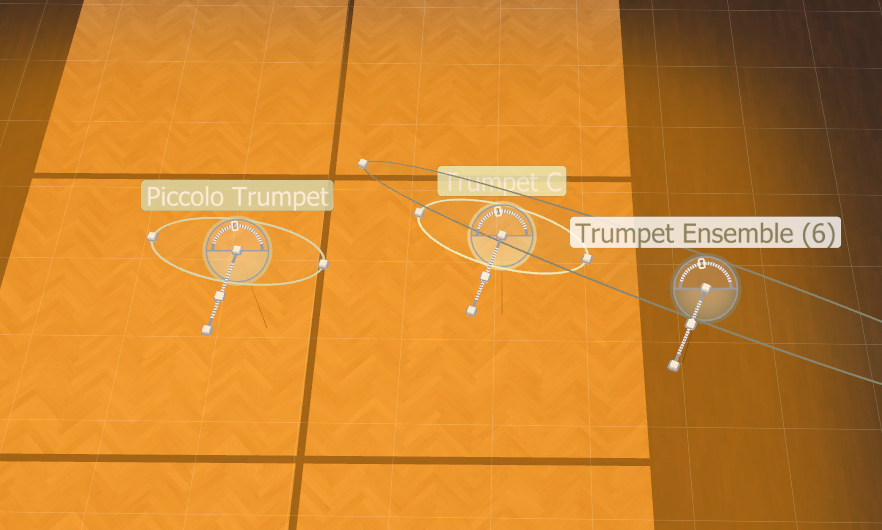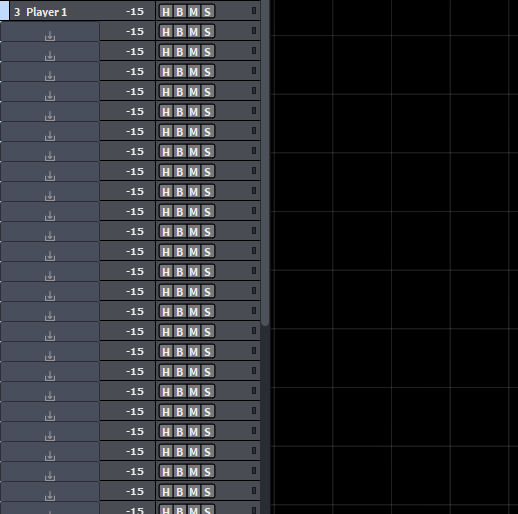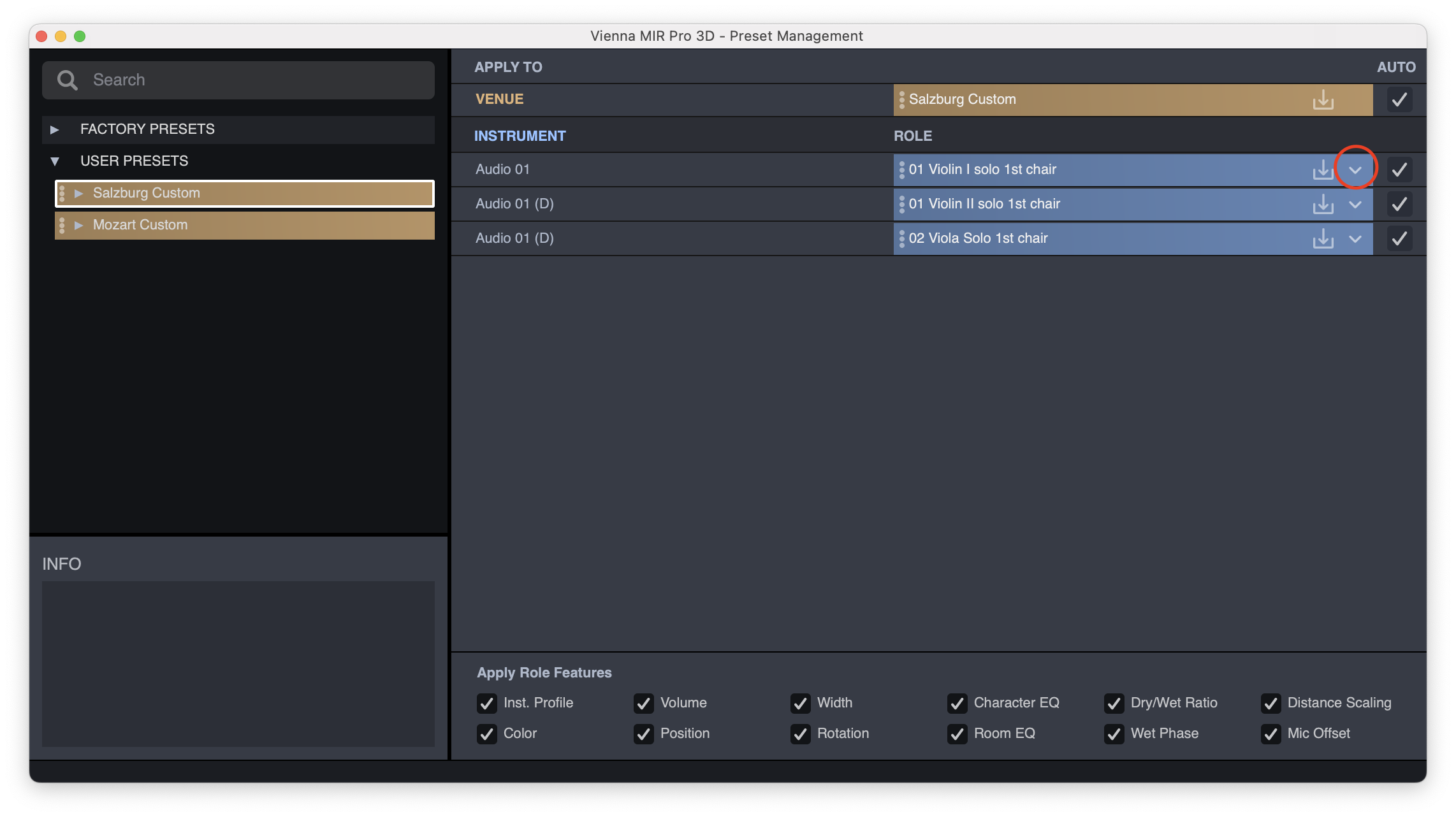/Dietz - Vienna Symphonic Library
-
Hi Dietz,
No, I meant for example blending Synchron Elite strings (without MIR), with orchestral strings (vi-pro) into MIR Festenspielhaus. Could this layering work fine? If yes, any advice?
Thank you,
Rubens
-
Hi,
It came to my attention that the way colourizing works with labelling in MIR is different to the way it works in VEP.
In VEP if the colour is too bright the label will have black font and vice versa. In MIR the font stays white even with very light colours making it very hard to read. See pic.
I understand that dark font is reserved for the selected instrument but don't see why the selected instrument's magic eye can't pulse bright yellow or maybe have ball or object orbiting it or some other highly visible graphic of some description. The little white highlight that the selected instrument currently has is completely insufficient and easily gets lost with all the other small white things on the screen. BTW my eye sight is fine.
And the MIDI activity should be much much brighter.
And the selected instruments label should DEFINITELY come to the front of any surrounding labels. At the moment there isn't any particular system. See GIF
Cheers,
ezgif.com-gif-makerU0020(3).gif-1696259711121-i42mm.gif
-
Depending on the chosen Venue some colours are less visible than others, that's true. Just right-click the Icon (or the Instrument's entry in the list on the left) and assign any other colour you prefer. Most of the time it's sufficient to make the assigned colour a bit darker or brighter.
The good news is that MIR 3D's "Roles" will remember their colours, too. You can even apply them without changing any other parameter (just de-select them in the selection panel at the bottom of the Preset Manager).
HTH,
/Dietz - Vienna Symphonic Library -
It doesn't matter what colour the instrument is, the font will be white. This restricts greatly our colour selection choice to dark colours in order to see the name of the instrument properly.
And the selected instruments label should DEFINITELY come to the front of any surrounding labels. At the moment there isn't any particular system. See GIF
The little white highlight that the selected instrument currently has is completely insufficient and easily gets lost with all the other small white things on the screen
In a nut shell, lots and lots of improvements need to be made to the graphics of this software.
ezgif.com-gif-makerU0020(3).gif-1696259711472-e35u9.gif
-
I am having difficulty getting Roles to load correctly. After loading a Venue preset, what causes an instrument to be grey in the list on the right in the Role window? And what causes the * in the instrument name after a Venue preset is loaded?
And there is some weird graphics glitch going on as well. See pic.
-
Hi JBuck,
yes, the graphical bug is an old one, but AFAIR it is really hard to fix as it is related to some kind of glitch in the graphics library MIR 3D has to rely on. It is not doing any harm to your project and easy to get rid of by changing the height of of the list entrances, but it's a bit embarrassing nonetheless.
Regarding "Roles": I have asked VSL's developers to look into the graphical implementation of this concept again, just to make sure that there is no inconsistency. In the meantime I kindly ask you to refer to MIR 3D's manual - it contains a section that covers this unique feature thoroughly. :-)
-> https://www.vsl.info/en/manuals/mir-pro-3d/instrument-settings#role-presets
Kind regards,
/Dietz - Vienna Symphonic Library -
Hi!
I will try to answer your questions:
And what causes the * in the instrument name after a Venue preset is loaded?
It means that the current settings in the instrument differ from the chosen role preset. You can then (if the venue preset is not read-only) save it (and overwrite your settings) or just press the apply button. Then the star should go away (especially if you have everything checked in the "Apply Role Presets" section).
The same goes for venue presets.
-
Hi!
Thank you for that video! I can see at least one thing: The Cello Player 5 is missing a "P". I is saying Dimension Player 5 Solo Orchestra. But should be saying Dimension Player P5 Solo Orchestra.
For the Violins, the role id looks indetical, but I suspect that maybe there is a wrong space character somewhere.
Please try to re-assign that role (you can do the same for the cello), by dragging the role from the left to this specific instrument in the list on the right.
An easier way to assign roles inside a venue preset to your instruments would be to click on the arrow down symbol next to the grey role. There you can also select (and especially search) the role you want to assign.
P.S.:
I also spotted the mistake for the Violins. Somehow the role you want to assign to is not called "11 Dimension Violin P8 solo Orchestra I" but "11 Dimension Violin P8 solo Orchestra I".
Note the additional space between Orchestra and the I.
-
The way we can [Ctrl] click the H (Hide) button in the instrument list on the left to isolate an icon is great. But when doing the same with a group the behaviour is different.
If I [Ctrl] click the H button of one of the channels included in a group MIR hides every icon. Which means I must carry out an additional step of 'Unhide selected' in order to view the group in isolation.
It would be great if [Ctrl] clicking on one of a group's H buttons isolated that group.
Also, when working with multiple venues, it would be great if the instrument list on the left only contained the instruments used in the selected tab. Or at least an option.
-
Thanks for your suggestions!
Also, when working with multiple venues, it would be great if the instrument list on the left only contained the instruments used in the selected tab. Or at least an option.
Hmmm ... I'm not sure that I really like the idea of actually _hiding_ entrances in the list, but I've been pondering the idea of having a more browser-like structure there, with the option to fold in the list Tab-wise (much like in the panels on the left. - I'll put it on the list.
Enjoy MIR 3D!
/Dietz - Vienna Symphonic Library -
We are musicians not computer maniac !
Please add all function available by SHIFT ALT CTRL OPTION in edit sub menu like LOGIC PRO does
MANY THANKS IN ADVANCE
Cyril
-
Thank you very much in advance Dietz
Kind regards from France
Cyril
Thank you very much for your suggestion. I have brought it to the attention of the developers of VSL and asked them to add it to the list of feature requests.
Kind regards,
-
Dietz, is it possible to "solo view"? In the case I want to look at only 1 instrument. I know I can hide instruments, but working with dimension libraries this can become a very long process...