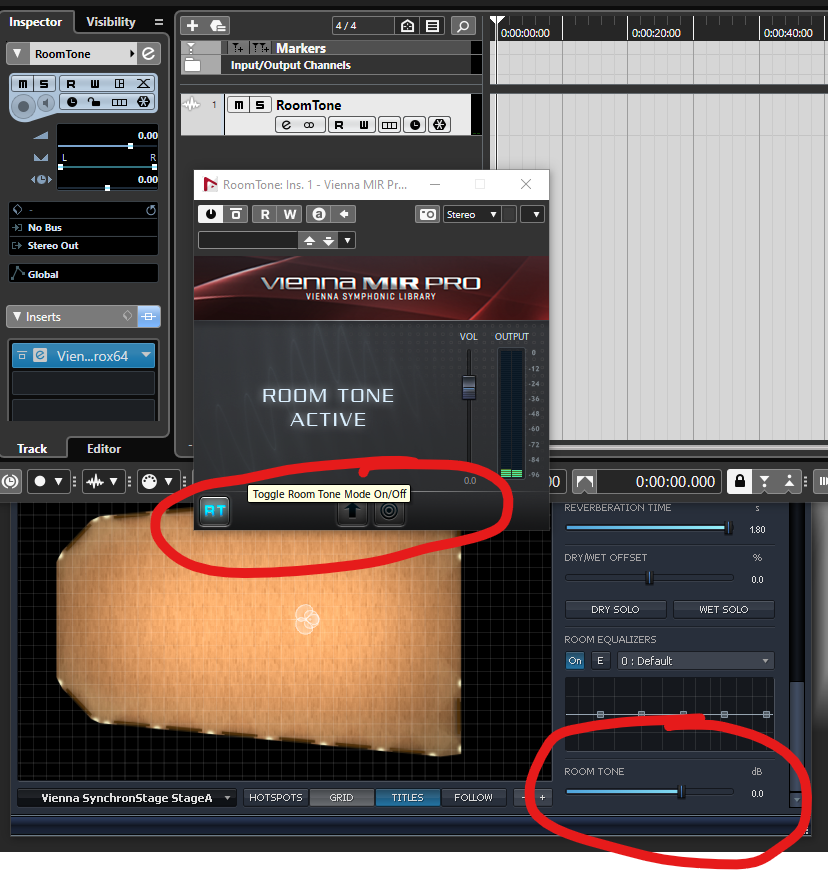Hi,
I'm not sure why I can't increase the (Room Tone) fader in MIR Pro to add some room tone of the venue I have selected. When I try to move the Room Tone fader to the right it doesn't move. Is there something I'm missing here, or a setting, ..etc. ?
Any help on this detail would be appreciated.
Thanks.
[URL=https://imageshack.com/i/po3DGFxmp][IMG]https://imagizer.imageshack.com/v2/xq90/924/3DGFxm.png[/IMG][/URL]