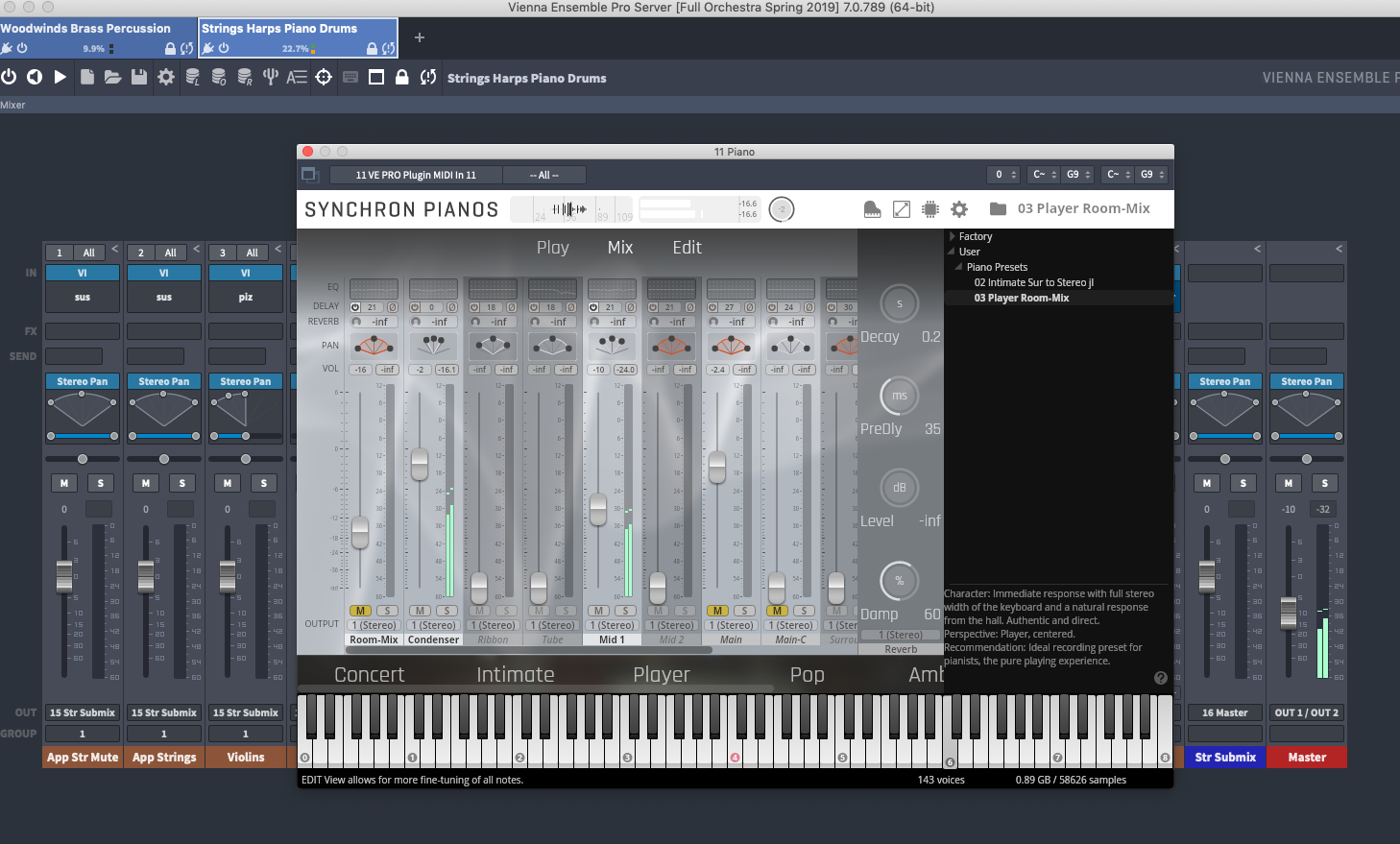@Dewdman42 said:
In that example I was using logicpro and 100 no nonnsynth tracks I would expect it to be. The same project in cubase is running the cpu cores all into the red 95%, and it’s not a heavy processing project. The main point is that the vep gui is adding 10-20% of cpu usage when it’s showing, even when not playing anything. I don’t think that is normal or acceptable.
Yep, I agree and I think that the latest DAW and Plugin updates are way too GPU intensive. Needlessly intensive, as in without benefit but for more complex color gradients in the UI. Especially any complex metering within plugins such as Waves' Emo D5 Compressor that causes observable usage spikes on my RX-580 card. I've often wondered about limiting the color gamut when using a DAW. Certainly the (thousands) web safe color scheme would be enough for everything. DAWs and VIs don't need to tax the GPU as if it were DaVinci Resolve.
Can you tried running the Synchron Pianos on a slave machine?
FWIW, I've never gotten audio sends/returns to work for a remote FX box. I think the only reason my Pro Tools is stable and still has just over 3ms of roundtrip latency is that the omly plugins I'm using are 3 instances of VEP7.
For this I blame Avid: The Adobe of the recording world. My machine is a Z370/i7 8700K (6-cores) at 4.8GHz, 64GB RAM, 6 internal SATA SSDs, a 500GB PCIe M2 SSD just for samples, an dGPU AMD RX-580 with 8GB GDRAM, Thunderbolt UAD Apollo 8 Quad: Geek Bench score of 6335 and 28325. Cinebench CPU score of 1457, MP ratio: 7.11x
What I've figured is this, and it drove an extra upgrade decision: If you have one or more machines that capable and available to use as slaves, an extra VEP7 license is way cheaper than building, let alone buying a new monster PC or Mac.