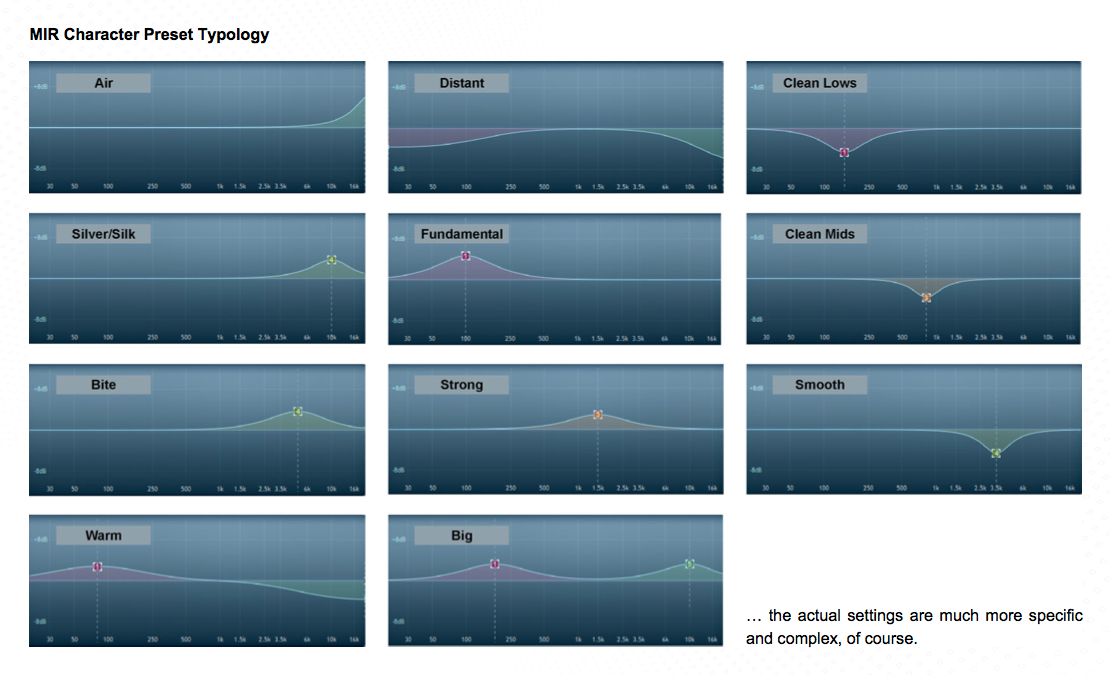It's less complicated than it might seem at the first glance, although I admit that the parameter labelling might be misleading. 😊
There are only three "states" of a signal which are of interest for MIR Pro:
- "Wet" is the sound of the Venue derived from the pre-rendered IRs for an Icon/Instrument (or any other signal source) on a MIR stage. - IMPORTANT: The direct signal component (i.e. the part of the impulse that reaches microphone first, before any reflection from the wall/floor/ceiling) has been cut away from all IRs, to avoid the ugly phasing artifacts that would occur when mixing all the IRs from a chosen position.
- "Dry" is the readily positioned and pre-processed version of the input signal which is put into the place of that cut-out direct signal component mentioned above. This means that the all-important Ambisconics-processing has already taken place, plus width, rotation and all chosen ways of pre-filtering, like Instrument Profile, Air Absorption, Character and so on. - IMPORTANT: This is NOT like bypassing MIR!
- "Bypassed" would be just that. 😊
The Global Wet Dry Offset in the Output section technically controls the same feature like the individual, Icon-based crossfader, but for all Icons on the MIR stage at hand. - IMPORTANT: This offset does NOT allow for "more than 100%" or "less than 0% wet" on individual Icons, for obvious reasons. It's an offset, not a multiplicator.
... it might be worth emphasizing again that "Full Wet" is NOT the sound you would hear in the hall, as the (often very quiet) direct signal component would be missing.
If you want to dig a bit deeper, there is a little add-on to MIR Pro's manual, called "Think MIR!" available in the donwload-section of your MyVSL user area on this site.
HTH,
/Dietz - Vienna Symphonic Library