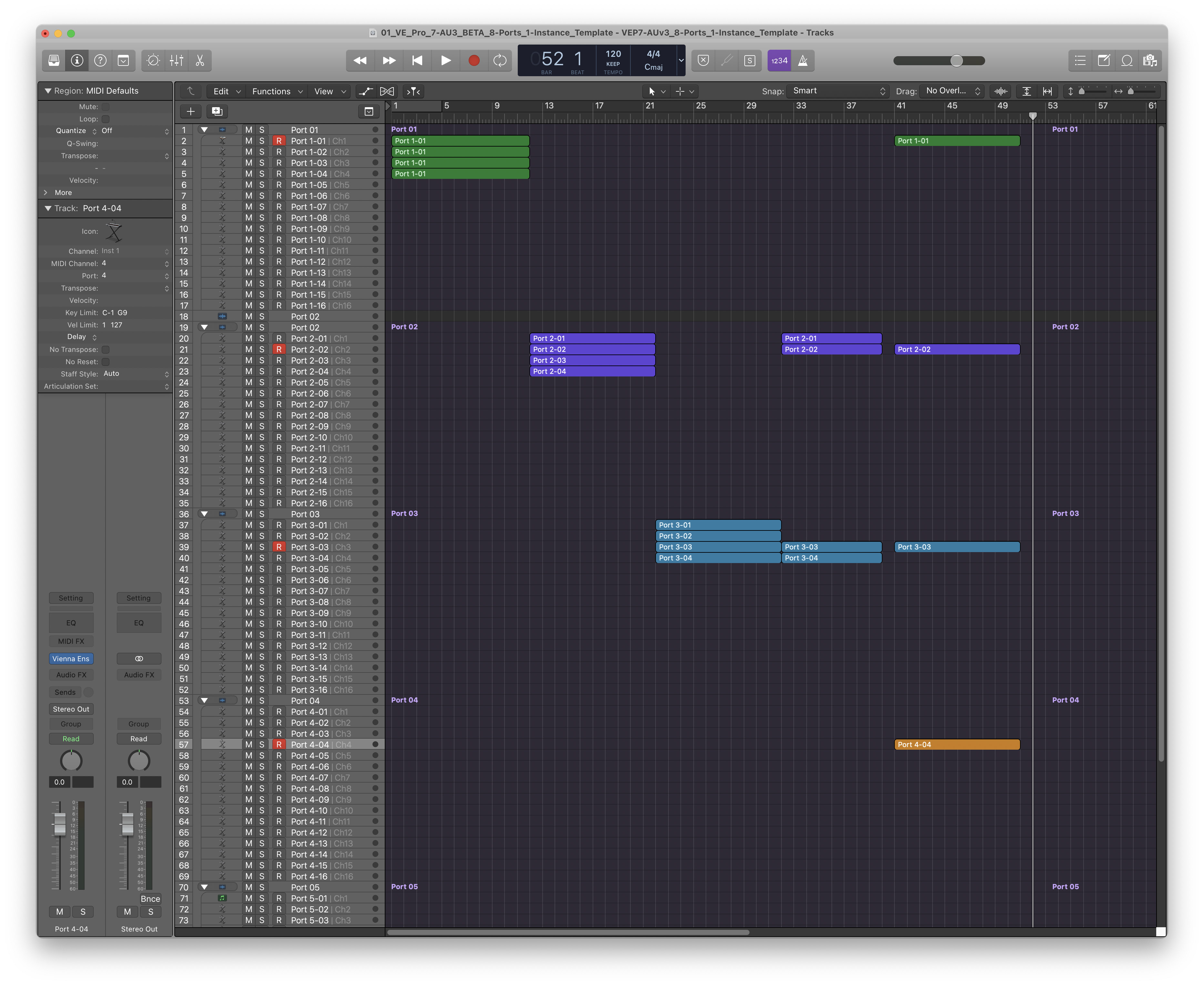While I am also looking forward to AU3 version of VEP plugin so that Logic can behave like Cubase and DP in terms of many midi channels into a single VEP instance, I do not think the current situation with Logic is so terrible as is often portrayed.
LogicPro has many benefits for orch work that beats the others. For example, articulation handling in Logic is far superior to DP and and a little superior to Cubase, with its articulationID support. Cubase's expression maps are poorly thought through and have their own limitations, though its better then nothing as is the case with DP.
Logic comes with leaps and bounds the best software instruments of any DAW by a long shot.
Logic has the Drummer module, which is stellar.
Logic has the Scripter plugin which is invaluable for orch work, another reason why its articulation handling is so much better then the competition.
I personally find Logic's GUI to be the most pleasing to work with compared to pretty much all DAW's out there, but that is a personal preference.
The enviornment, while a mystery thing understood by few, is very useful and valuable at times in ways that the other DAW's simply can't compete.
Logic supports 3rd party midi fx plugins as inserts, something no other DAW really provides...only complicated midi routing within the DAW enables that sort of thing...again..highly useful for articulation handling as well as other tasks.
Well the list could keep going, but you get the point. Logic is also a fraction the price of the other DAW's and they haven't charged for an update in many years.
So... The fact that we are limited to needing a few VEP instances instead of being able to have one huge one...its a limitaiton yes, but its not the end of the world, its still very usable. A lot of Logic/VEP users are even content to literally have one VEP instance for every instrument for various reasons they prefer! I am not one of those people. But half a dozen VEP instances is not only very manageable, but in some cases it can be a better way to work because you can submix each VEP instance per section and lots of times its actually quite a bit easier to work that way, mix the sections in VEP rather then bringing every channel back to Logic to mix it there, especially if you are combining it with MirPro. When you need to isolate one of the channels in Logic, its not that hard to send that channel to different outs in VEP and bring it into and AUX channel in Logic for whatever processing you want to do in Logic.
The multi-port macro that I fixed does actually work pretty darn well, I would not categorize it as "not fully functional". Logic is however limited in that it can't process too many simultaneous midi events through any one instrument channel at a time. It tends to choke on it, regardless of whether you are using the environment macro or not..that is the case. Maybe Apple will fix that limitation someday and its definitely a limitation, but its also not really a deal breaker, just use half a dozen VEP instances and in my experience it works fine.
You can even divide up a project into maybe 7-10 VEP instances, and not use the enviornment macro at all..don't use different ports...just 16 midi channels per VEP instance. That also works perfectly fine and can support a large orchestral mixdown without problem.
where people usually want to have more multi-port capability is when trying to create huge templates with 500 or a thousand armed and ready instrument channels/tracks ready to record to as inspiration strikes. And truthfully Logic is not well suited for that workflow for several different reasons, both DP and Cubase are better suited for it, but still...it is very well possible with the multi-port template (my version) to set up ginormous templates, I provided there a template ready for 768 tracks already setup for you, go try it. It works fine! You just can't actually sequence too many midi events simultaneously through any one VEP instance or Logic will choke on it. But usually that is not what you do with a large template. You ahve 1000 tracks armed and ready and then you use maybe 100 of them for any given project and at any given instant there might be a few dozen actually playing at the same time.
To be fair, DP has other interesting benefits over the competition also, some of the best tools for film hitpoint calculation, for example, streamers, punches, etc.. The whole chunks feature is great for multiple CUES in one project file and V-racks are useful, though less relevant if you're using VEP. Some other nice featuers too, but for me ultimately, its entirely limited in terms of articulation management and has some other peculiarities that have driven me crazy for years and make LogicPro a breath of fresh air to work with.
I am just learning Cubase, and it has its own advantages as well, though for me personally, it is still falling behind LogicPro for orch work because of the articulation management issue. Cubase at least is very trivial to have thousand track templates.
These are just my own thoughts, everyone will have their own...we can go round and round like countless internet threads talking about why we like one vs the other. They all have some pros and cons. Pick the one you like the most and just figure it out. If you like DP or Cubase, then great! Use it! However, Logic should not be dismissed entirely..it can also function entirely well and many people out there are using it in a professional film scoring capacity quite well for various reasons that is what they choose...even without the AU3 plugin which VSL has been talking about literally for years. I'm sure that will be released some day, but until then...you gotta make due with what is there now.