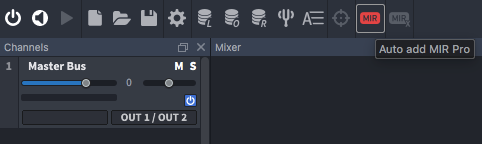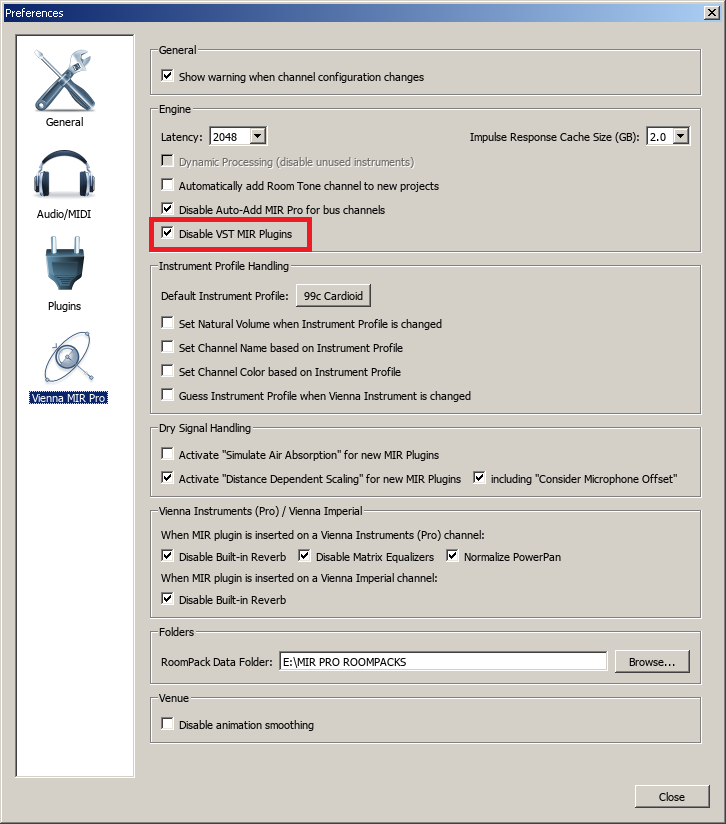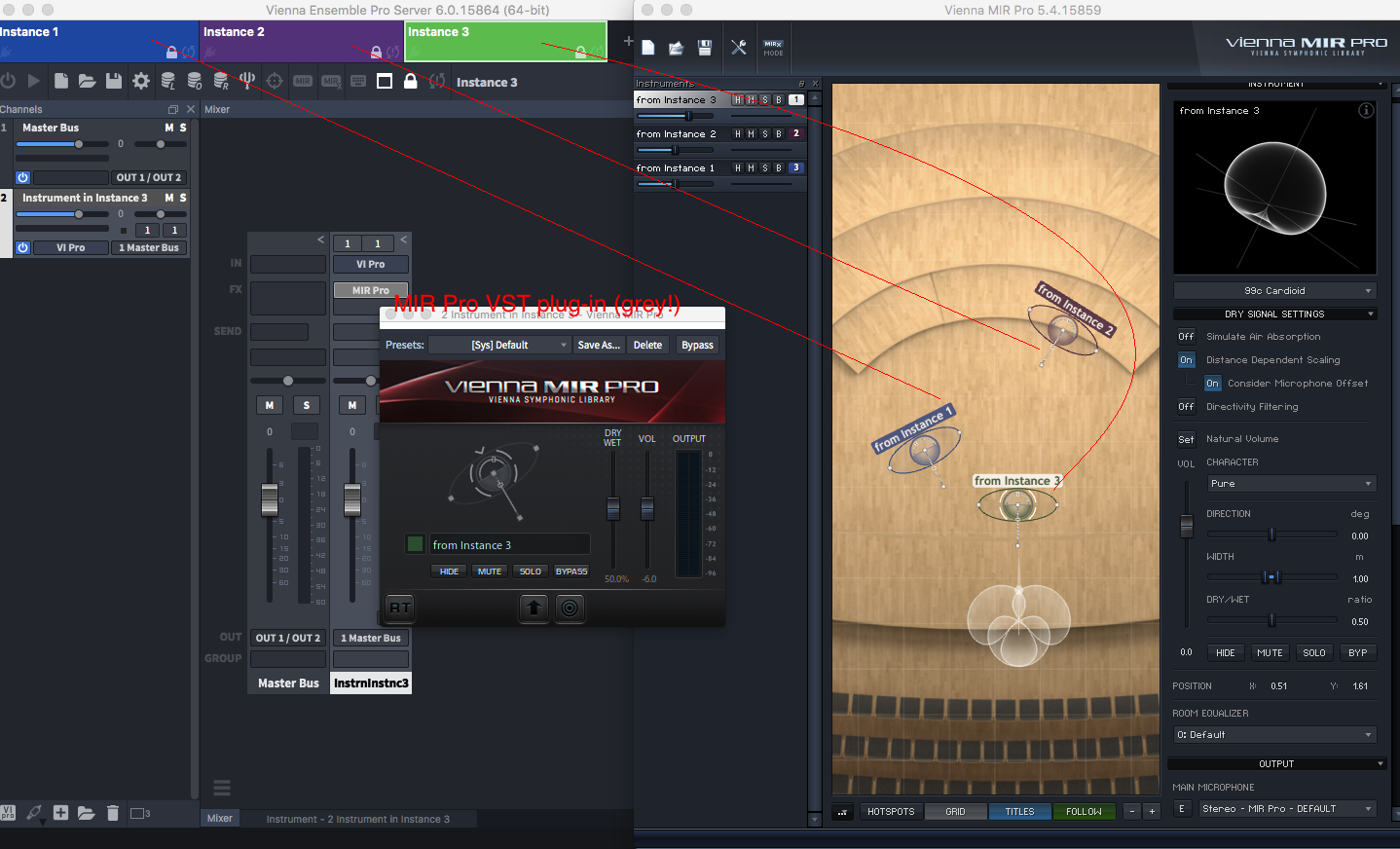Hi,
I have a multi-instance VEP connected to Logic. MIR loads a seperate "instance" in each instance and i can´t put the instruments in "the same room" as to speak.
I am now looking in to using the stand alone MIR as a plugin in Logic, but still want to run the samples via VEP.
So my setup i like this.
VEP <--samples--> LOGIC <--reverb--> MIR PRO
I am though, afraid that the MIRs loaded up in VEP drains uneccesary resources from my mac.
So: Can i disable them?
PS: I really love the way I can setup my entire orhcestra in one VEP instance --> Full control!, but alas, Logic is no good in multiport setup. Thatś why I am looking to still use a multi-instance setup with Logic
Eirik