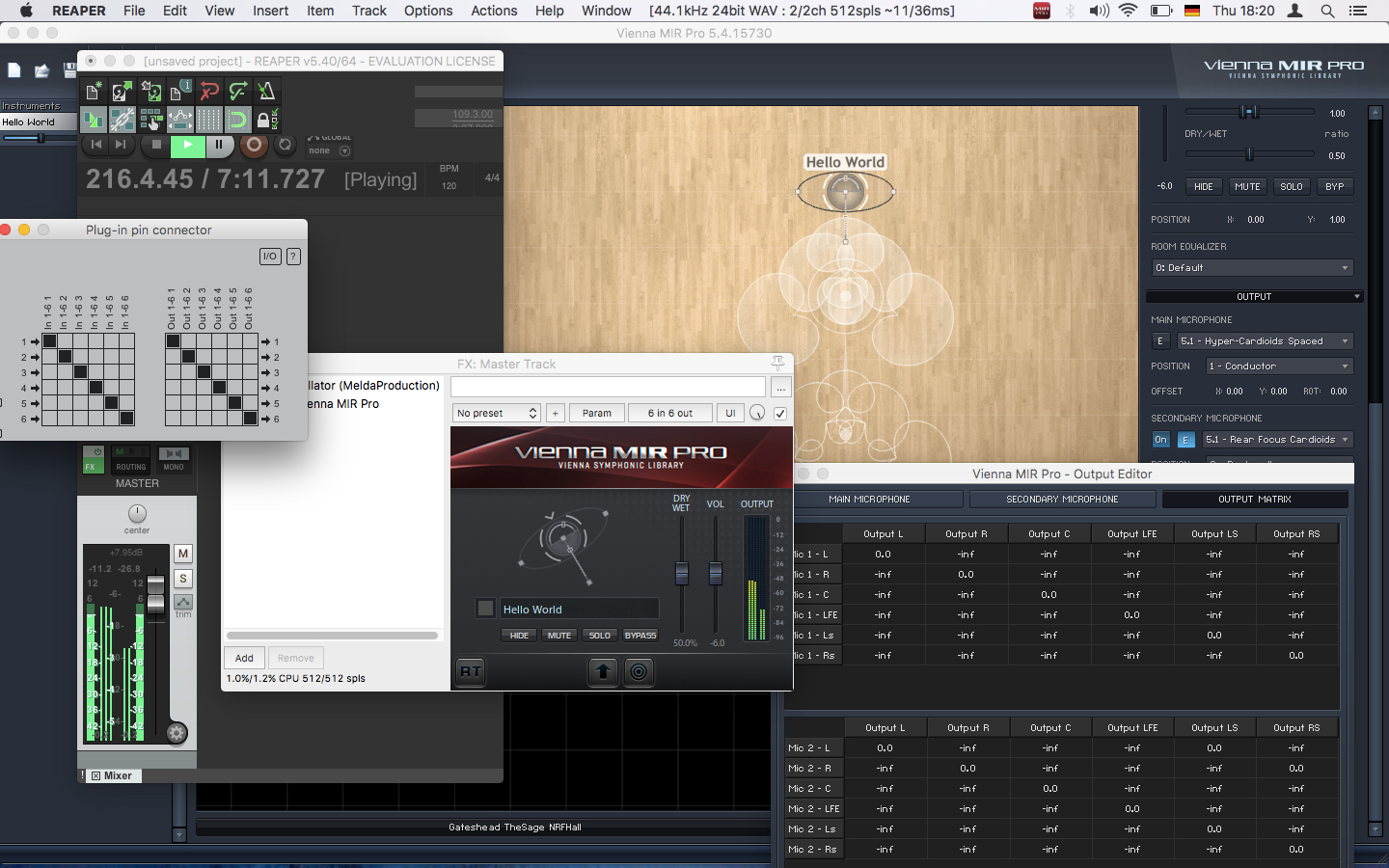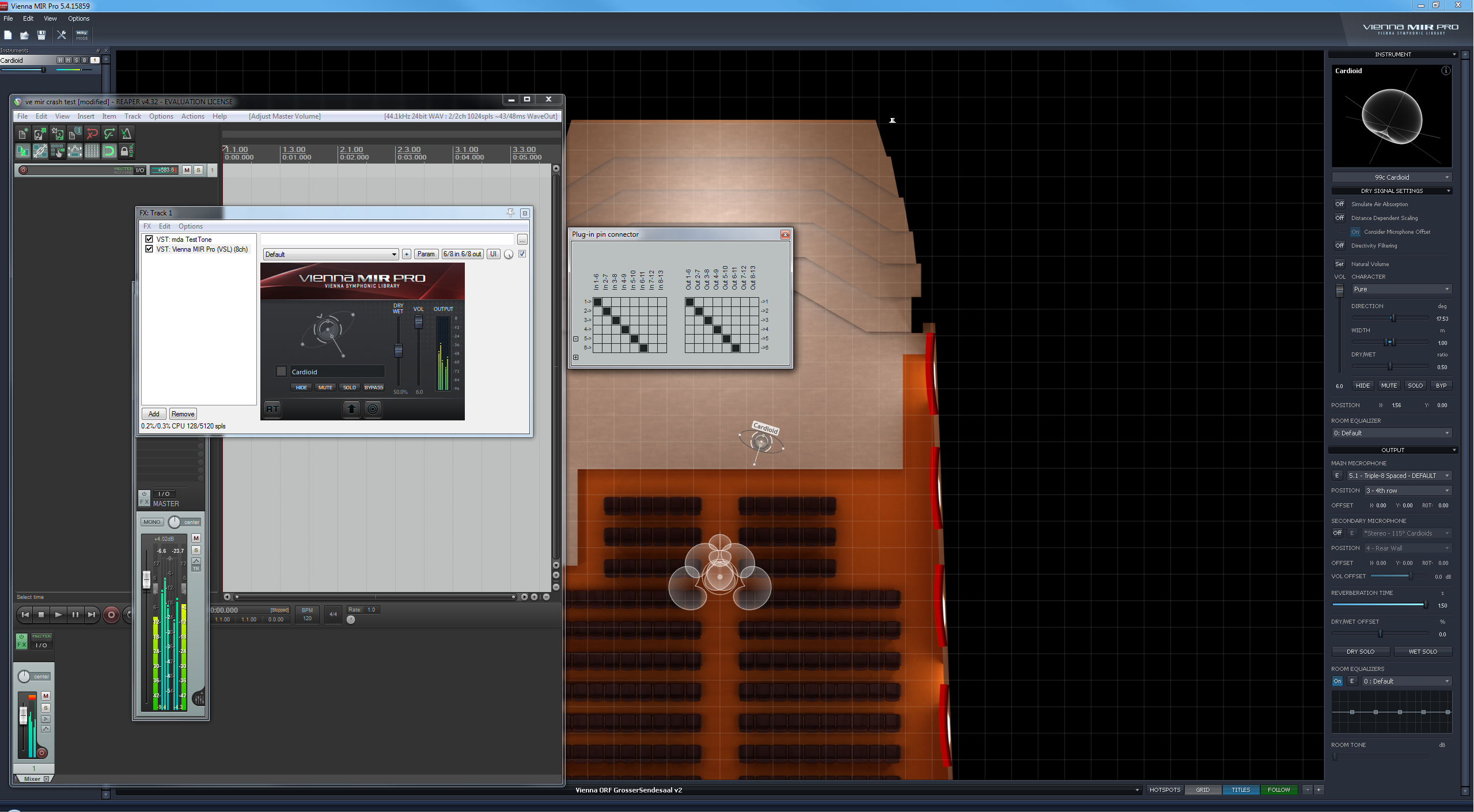And what I'm doing in my DAW---mixing the balance between center capsule and side capsules---is not revolutionary. It's a very basic thing people have been doing since the 1950's.
-
*sigh*
Yes, you said that before. It's done since the 1950ies, I do it since the 1980ies, and MIR Pro does it since 2011.
For some reason I don't understand you don't want to see any of the solutions I offered you in this thread already (and in many others before), so I rest my case.
Have a great day.
/Dietz - Vienna Symphonic Library -
*sigh*
Yes, you said that before. It's done since the 1950ies, I do it since the 1980ies, and MIR Pro does it since 2011.
For some reason I don't understand you don't want to see any of the solutions I offered you in this thread already (and in many others before), so I rest my case.
Have a great day.
The "solutions" you offer are:
1) Output 2 channels to my DAW, which isn't really a solution.
2) Output 5 channels to my DAW, but you don't tell me how to do it. You don't know about Reaper, and the most you're willing to say about "Force output channels" is, you didn't mean it for daily use, just for special cases. As if that's a "solution"?
Here is what a real solution sounds like, not in English or German. Just a VSL flute starts off with no center capsule, then the center capsule fades in, and then the center capsule fades back out:
[url]https://drive.google.com/open?id=0B5ZYXb_HdIQhXzdQLVVPa3NsNGc[/url]
Not MIR, because you don't say how to do it in MIR.
-
I "don't say" ... :-D ... ok, it seems as I wrote two pages for you exclusively, without saying anything.
Please understand that it's not my job to explain users the handling of their DAWs. So let's start from the opposite end, once again: How would _you_ set up a surround session in Reaper?
If you would do so, you could use _any_ downmixing device (i.e.: multi-channel to stereo) of your choice for the dynamic mixture of up to eight individual MIR Pro output channels. Is this really so hard to understand? ... must be a language thing.
/Dietz - Vienna Symphonic Library -
Please understand that it's not my job to explain users the handling of their DAWs.
Okay; and you please understand that my job is to use whichever tool does the task best for my clients, and when MIR isn't that tool, that means less revenue for VSL, and that means they have less resources to pay you for your job.
Whose job is it to document "Force output channels"?
-
For me this also works on Windows with VST. You can see 5 channels playing in the screenshot attached. Reaper recognized MIR Pro as an 8 channel VST plug-in, I can set up to 8 output channels in the plug-in pin connector. I did not use the "Force output channels" option.
Is there any setting concerning plug-in channels you might have changed in Reaper?
Best regards, Florian
-
Is there any setting concerning plug-in channels you might have changed in Reaper?
It's extremely unlikely I've changed anything that would affect this. I have kept a written list of every Reaper-option I've changed away from the defaults, and the list is short and includes nothing related to plug-in channels.
We are all talking about MIR Pro plugin here, and there's no confusion about that; but I'm wondering, could it make a difference that I have no license for VE Pro? Is it possible that this functionality is tied to the VE Pro license? I have no idea what else could be the deciding factor.
-
-
I'm not sure what you mean by "individual microphone capsules". Are we really talking about the Main and Secondary Microphones in MIR, or the so-called MIR Icon that's used to represent a signal source on a stage ...? :-/
I'm here answering Dietz's question, why would a person want more inputs coming into his mixing console (or DAW) than going out from it---even though that has been a routine practice since the 1950's.
I'm here making a local copy of this thread, so I can post it on Gearslutz, KVR, and VI-Control, in case you decide to censor it here, because I wasn't "friendly" enough.
As if there aren't already enough threads on VI-Control about your treatment of the customers who pay your salary.