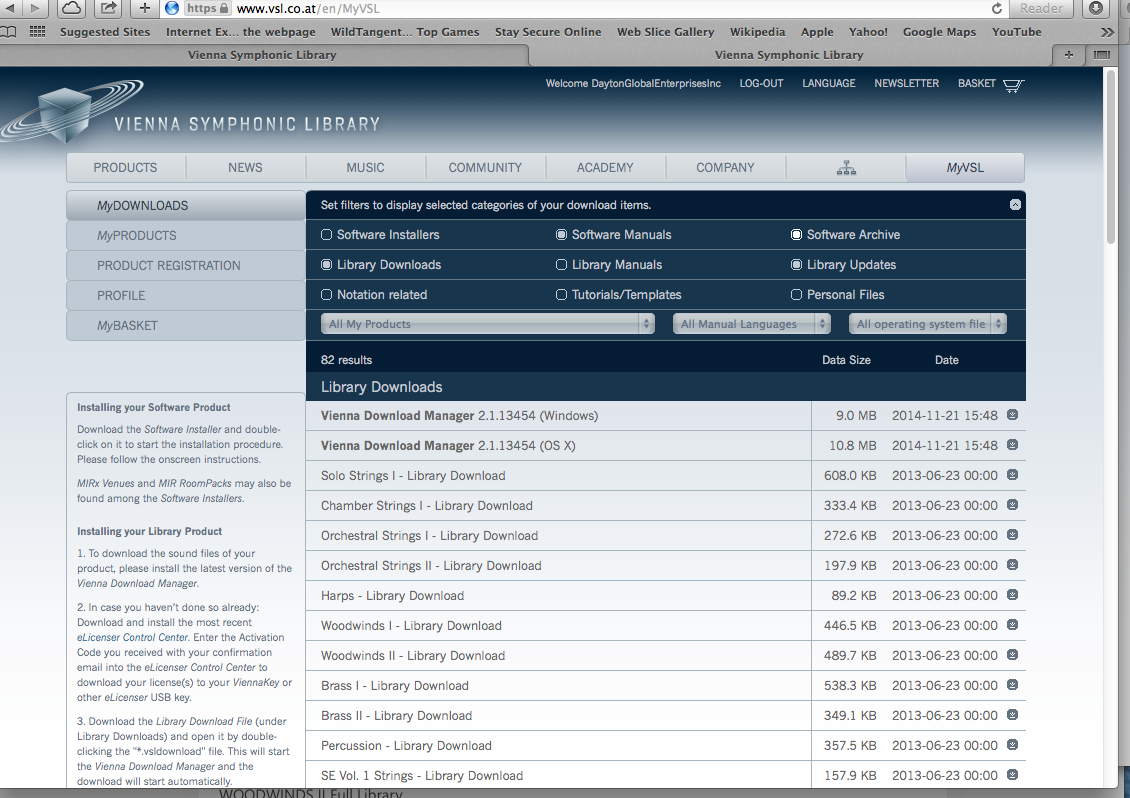@DaytonGlobalEnterprisesInc said:
Thanks but (in order to "drag it) ... where exactly is the Directory File Manager . Offhand I don't see any dropdowns with that tag (expecting it to be under MyVSL) ....
It is an application that seems to get installed with Vienna. On a Mac it is in Applications>Vienna Instruments
I found the answer to my original question. You need to update Vienna Instruments in order for the directory manager to work, something which wasn't very clear from the error maessage I got, which was purely:
More recent version of Directory Manager is needed to apply this update.
I did not realise form that I had to update Vienna Instruments.