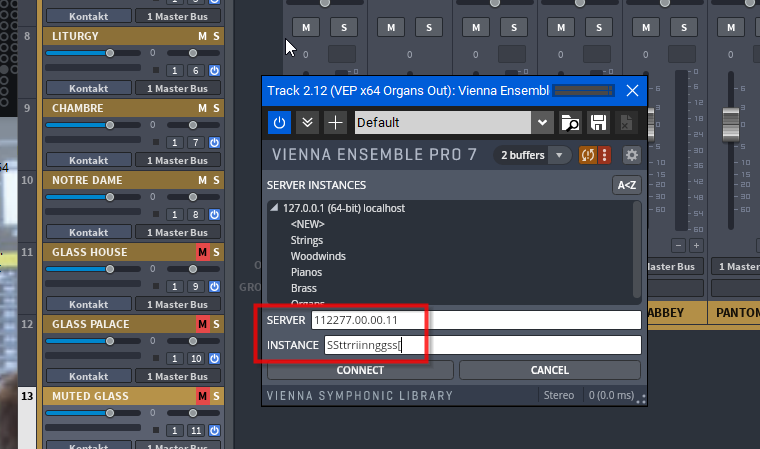Yes, letter "doubled". When I enter an IP address in the Vienna Ensamble Pro 7 Server connection dialog, the letters I type are being doubled.
If I type: "127.0.0.1" the resulting string chars are instead:
"112277.00.00.11"
...and, I cannot even use the arrow keys to go left and delete every odd character (the cursor jumps 2 characters. Feels like someone is pulling my leg(and no, it doesn't happen in any other context on my machine). Is there un underlaying UTF8-problem or "WideChar" problem on the IP-address & instance name edit fields?
Copy & Paste
My Workaround so far has been to type the desired texts in a regular text editor and Copy&Paste it into the respective fields. But, then a similar problem occurs, although a little different (but this one can possible hint at what's really going on); Example;
"127.0.0.1"
"Strings"
becomes
"127.0.0.1127.0.0.1"
"StringsStrings"
How cool is that? Using backspace or arrow keys to correct this doesn't always work, if the number of characters are odd. 😝
What works though is to pick in the middle of the text with the mouse to drop the cursor where to "cut", and then press Delete to consume the trailing characters. (Like so: ""127.0.0.1|127.0.0.1" and "Strings|Strings")
// RIL
Windows 10, latest updates, Intel(R) Core(TM) i7-3930K CPU @ 3.20GHz, 5601 Mhz, 6 Core(s), 12 Logical Processor(s), VEP7 is installed on a Samsung 860 SSD etc, etc.
-
Vienna Ensamble Pro 7 Server connection letters doubled(!)